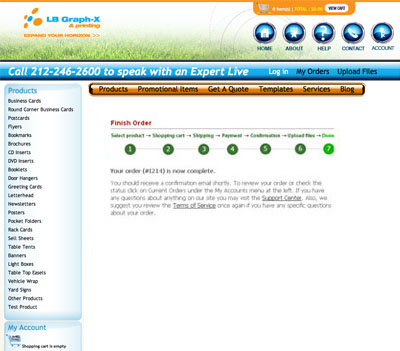Call 212-246-2600 to speak with an Expert Live
How to Order
If you have difficulty placing an order, please feel free to contact us. A print specialist will help you immediately!Step by Step Ordering Instructions
- Step 1a: Select the product you need from the Products menu on the left.

- Step 1b: Pick Your Quantity, Size, Coating & other details. The system will update your price as you select the options.
Click "Add to Cart" once you're ready to move on to the next step.
Note: Some options may not be available with all products. The system will notify you in this case.
.gif)
- Step 2a: Review your order. At this point, you may enter an Additional Discount code if you have one.
Click "checkout" to proceed.
Note: Make sure to click "update price to include additional discount" before you proceed to checkout, otherwise the discount code will not be accepted.
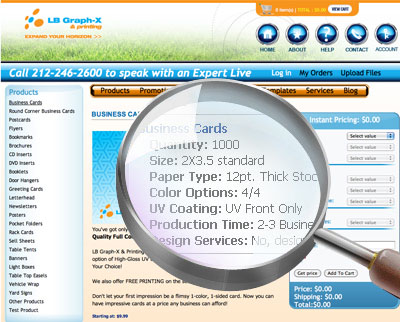
- Step 2b: Sign in or Register if you haven't done so already.
Note: The system will ask you to either sign in if you haven't done so already, or register a new account if you're here for the first time. The registration process takes about a minute to complete.
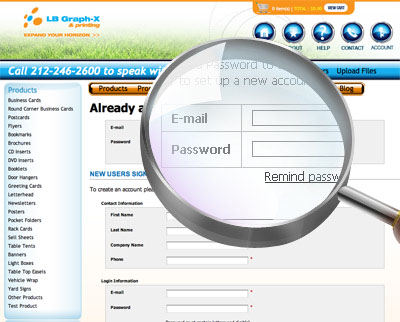
- Step 3: Select the Shipping Method and enter the Shipping Address you want your product shipped.
Note: You may add multiple shipping addresses and store them for future orders.
Shipping Methods:
Pickup - Select this option if you're picking up from our office. This options is FREE.
FedEx - FedEx Ground service usually ships 1 business day to the New York and New Jersey Metropolitan area. See the FedEx map below to identify the area you are in. FedEx ground shipping rates will be added to your order.
Delivery within 25 miles - adds a $40 Courier Fee and will be delivered the same day your order is complete.
Delivery within 35 miles - adds a $70 Courier Fee and will be delivered the same day your order is complete.

FedEx Ground Shipping Zones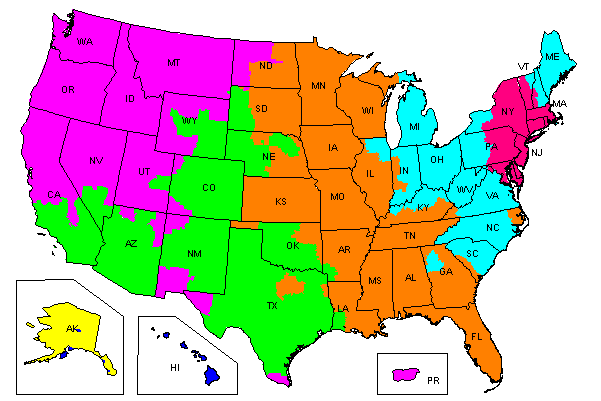
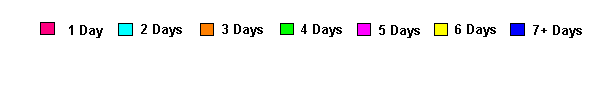
- Step 4: Review your order once again & select your Payment Method.
Note: You will need to review and agree to our Terms of Service before proceeding to the next step.
Payment Methods:
Credit card - pay instantly online with a credit card. We accept Visa and MasterCard only.
Arrange for COD upon pickup - available only to customers with a good ordering history, and must be approved by our office. This option allows you to pay upon pickup from our office or upon delivery by our courier. This option is not available if you choose to ship your order FedEx .
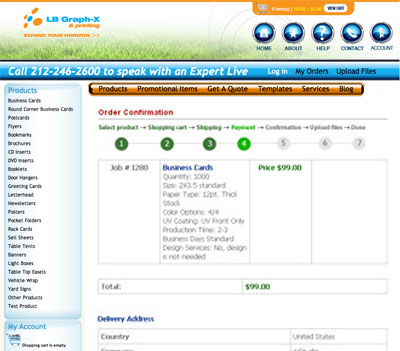
- Step 5: Your order has been Confirmed. Click "Print this Page" for your records.
Note: If you miss this step don't worry - you will have another chance to print the receipt in Step 7. It will also be emailed to you automatically.

- Step 6 : Attach your files for printing or Upload your files to us at a later time.
Note: You can upload up to 2 files per order. One file for the front of your product and one for the back side. Each file can be as large as 4MB*. For tips on file preparation click the "Printing 101" tab above.
- Click "Choose File" and gradually select a file you want to upload.
- Repeat the process for the second file.
Note: Providing a valuable description of the files will save processing time and makes your order go faster.
* If your file is larger than 4MB - use the "Send It!" option instead.
Important: In case you do not want to upload files right after the order is placed.. or you may want your designer to upload files for you.. You will simply skip this step for now and click "I will upload my files later". As a result you will get an email with upload instructions and an upload code which you can pass to your designer or retain for later use. Your order will be held until we receive your files for print.
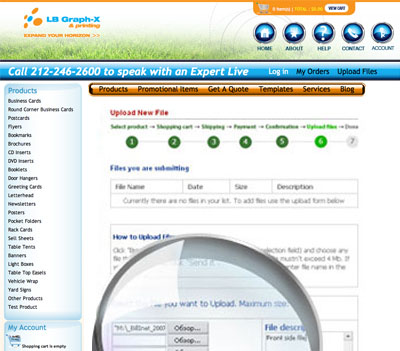
- Step 7: Done! (You have another opportunity to print a receipt of your order if you wish - just click "print this page").